HP Laser MFP 137fnw, 130, 1000 Printers - Loading Paper, Envelopes
HP Laser MFP 137fnw, 130, 1000 Printers - Loading Paper, Envelopes
This document is for HP Laser MFP 131a, 133pn, 135a, 135ag, 135r, 135w,
135wg, 136a, 136nw, 136w, 137fnw, 137fwg, 138fnw, 138p, 138pn, 138pnw,
1136w, 1139a, 1188a, 1188w, 1188nw, and 1188pnw printers.
Learn how to properly load paper or envelopes into the input tray.
Load plain paper
Load a stack of paper into the input tray.
-
Open the input tray.
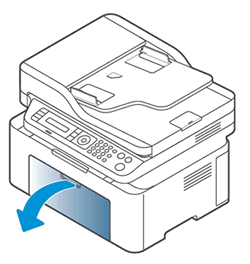
-
Slide out the paper guide as far as possible.

-
Load paper into the tray print side up with the top edge towards the printer. To prevent paper jams, make sure the stack is below the paper fill guide.

-
Slide in the paper guide until it touches the edge of the stack of paper.

NOTE:Before printing or copying, select the correct paper size and type settings from the control panel or computer.
Load envelopes
Load a stack of envelopes in the input tray.
-
Open the input tray.
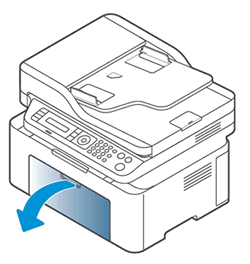
-
Slide out the paper guide as far as possible.

-
Load envelopes into the input tray. To prevent paper jams, make sure the stack is below the paper fill guide.

-
Slide in the paper guide until it touches the edge of the stack of envelopes.

NOTE:Before printing on the envelopes, select the correct envelope size and settings from the control panel or computer.
https://support.hp.com/
Comments
Post a Comment